Create a Report Template
Create a report template to run a report again in the future. Your original report settings will be saved. You can quickly the report at any time and ensure that you are running the same report consistently.
To Create a Report Template
1) Once you've created your original report, select "Create Report Template from these Settings" from the upper
right-hand side of the results screen:
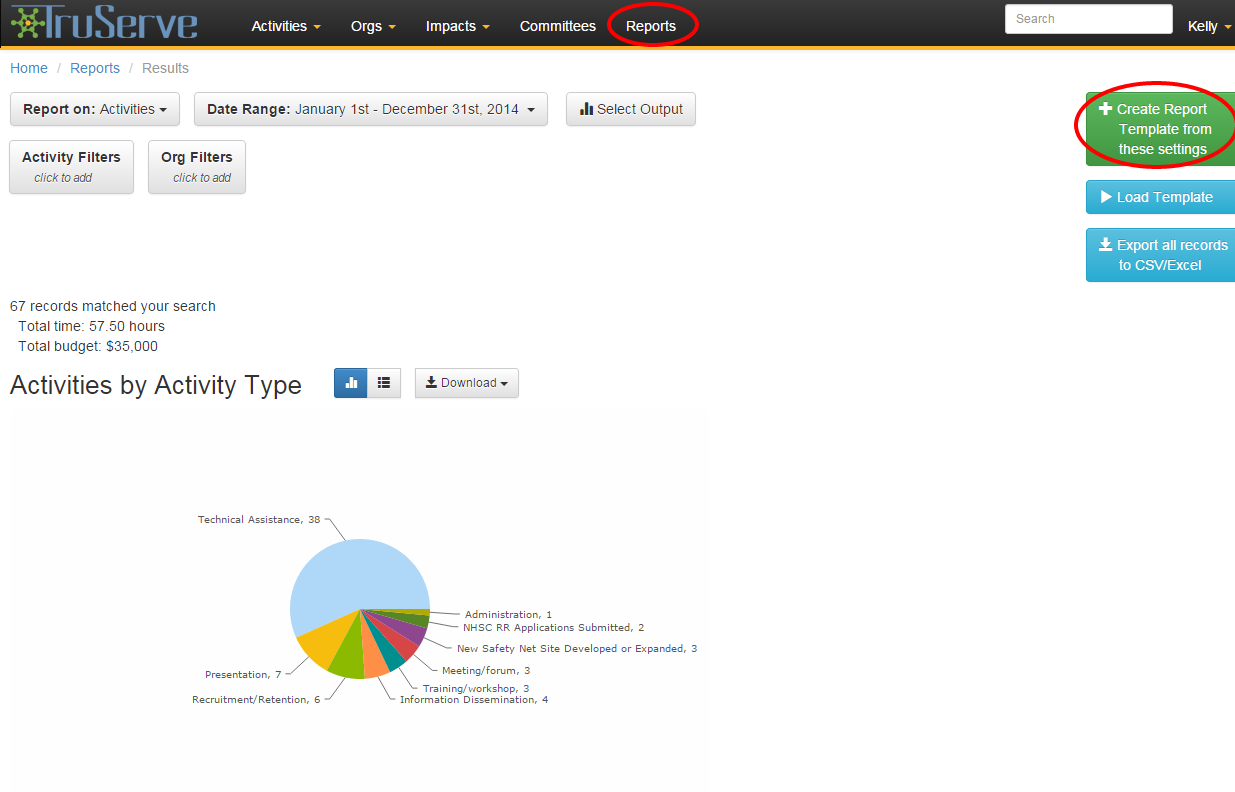
2) Give the template a title, description and designate access for the template. Click on Save:
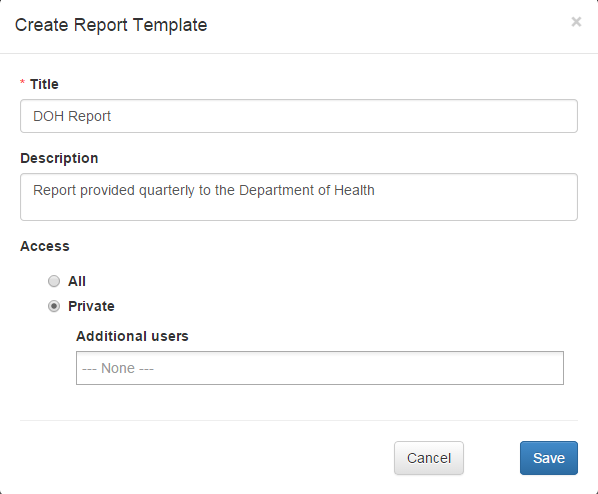
3) Now that your report template has been saved, you can run it any time. Click on Reports from the top
navigation, find your report template and click on Use:
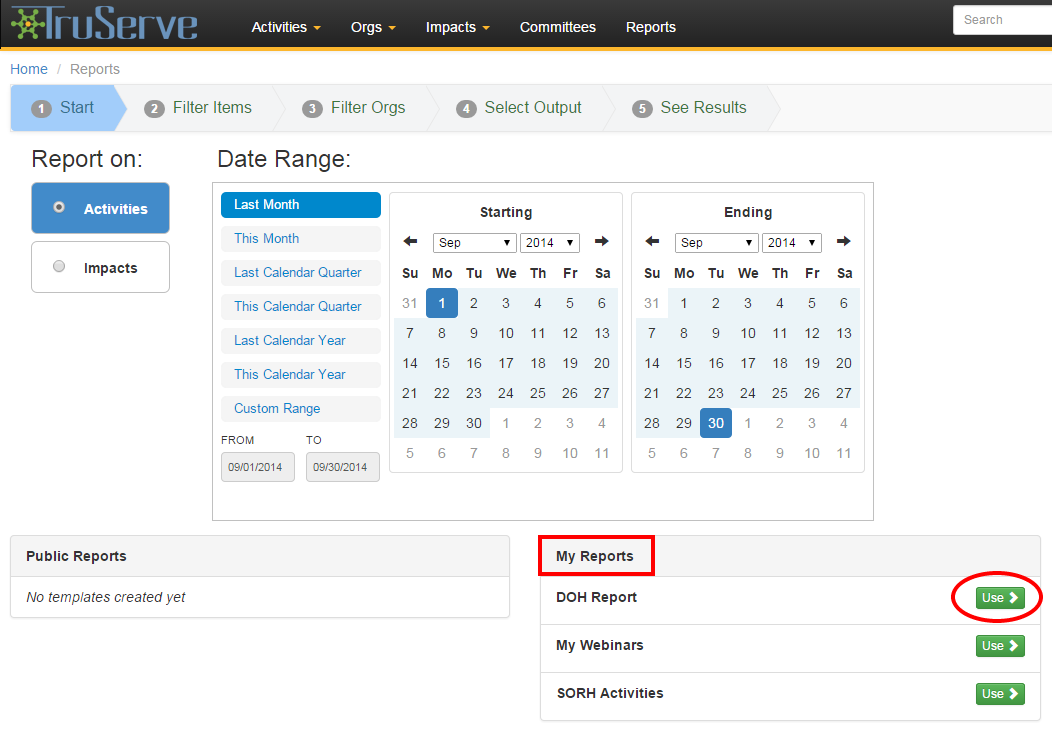
4) You will then see your results. Please note, the last month will always be selected as the default
date range. You will need to select your chosen date range for the report. All other criteria selected
for the report will be the same as the original report created:
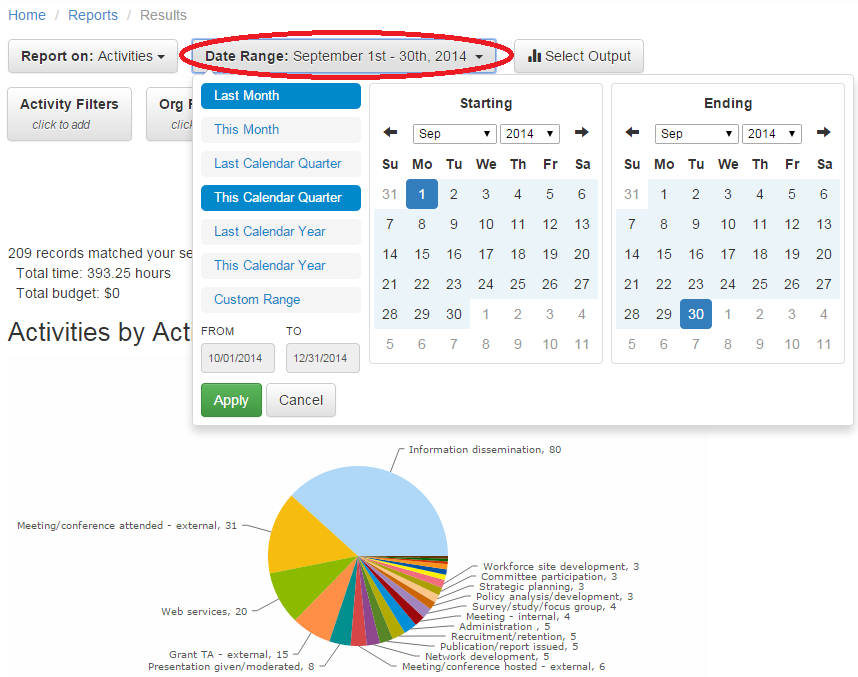
Use report templates to save time, save a report and run future reports consistently!
