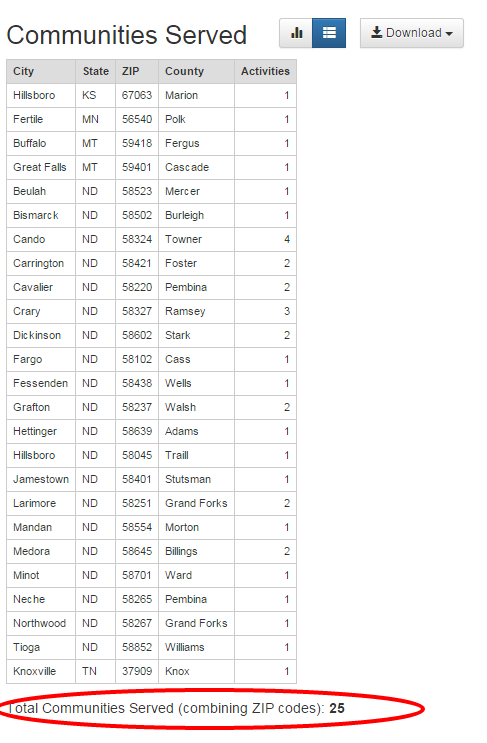View a List of the Communities Served by Your Organization
You can now view a list of communities reached by your organization.
Select Reports from the top navigation and choose a date range (Step 1 Start):
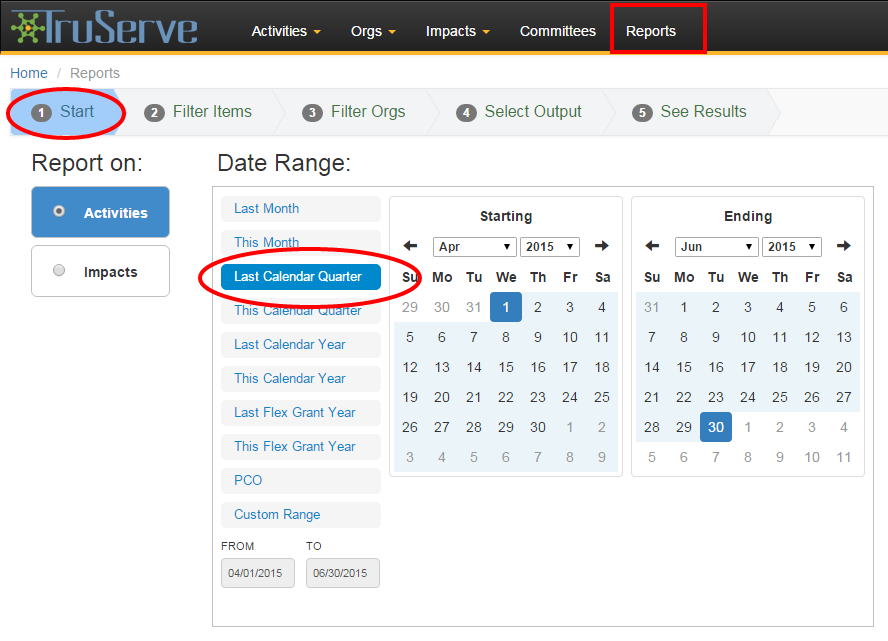
Add any filters you would like on the report, if applicable (Step 2 Filter Items):
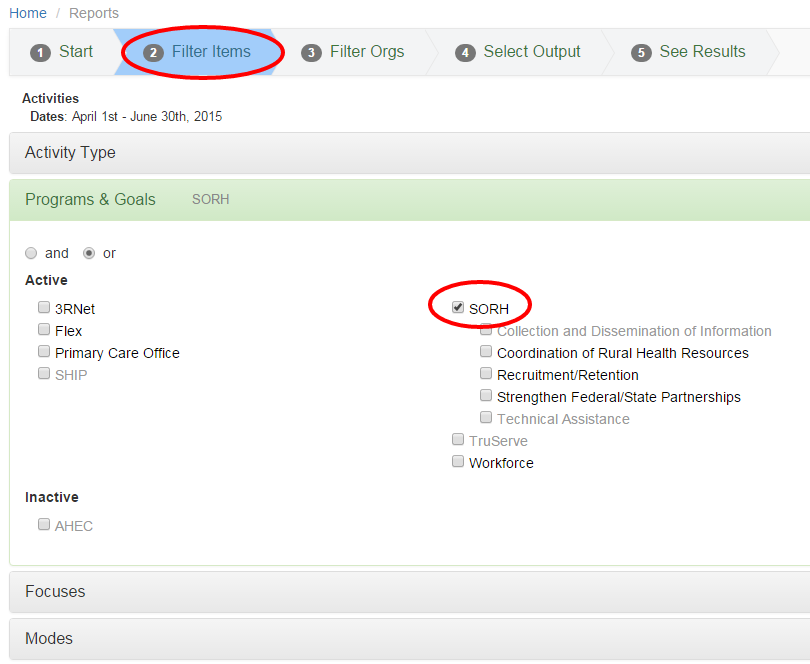
Select the "Communities Served" list (Step 4 Select Output):
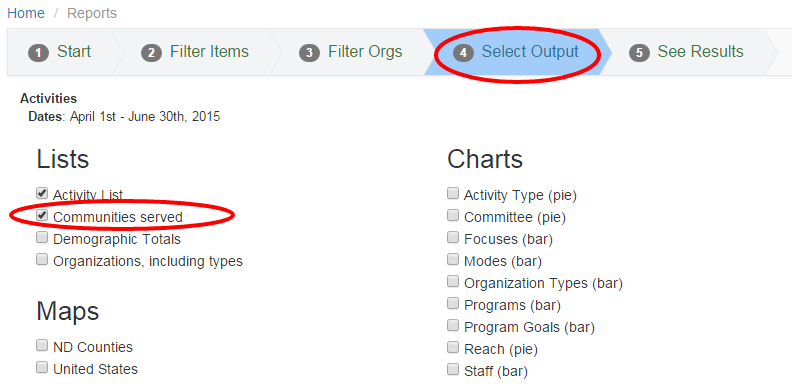
Click on Step 5 See Results to see a list of all communities served. The list includes communities
where activities occurred, as well as communities of the organizations attached to activity records: